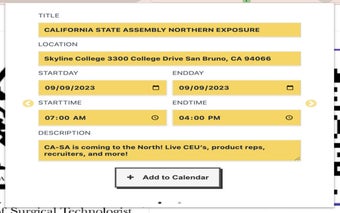Add to Calendar (powered by AI)
Add to Calendar (powered by AI) is a Chrome add-on developed by faizanali. This free tool simplifies the process of adding events from webpages to your calendar app. No more manual copying and pasting or the risk of making errors.
With Add to Calendar, you can extract events from any webpage and seamlessly add them to your favorite calendar app, including Google Calendar, Yahoo, iCal, and Outlook. The add-on parses out event details and allows you to edit them before adding them to your calendar. Even adding multiple events at once is a breeze.
Highlighting events is also possible with Add to Calendar. If there are too many events on a page, simply highlight the one you're interested in, right-click, and select Calendify.
To trigger the extension on Windows, use the shortcut Ctrl + Shift + E. On Mac, use Cmd + Shift + E.
Please note that as a free extension, Add to Calendar will continue to improve over time. The developer welcomes feedback and bug reports. However, it's worth mentioning that the Google Events webpage is not supported as it already has excellent add-to-calendar functionality. Additionally, email inboxes are not fully supported at this time, but this feature may be added in the future.